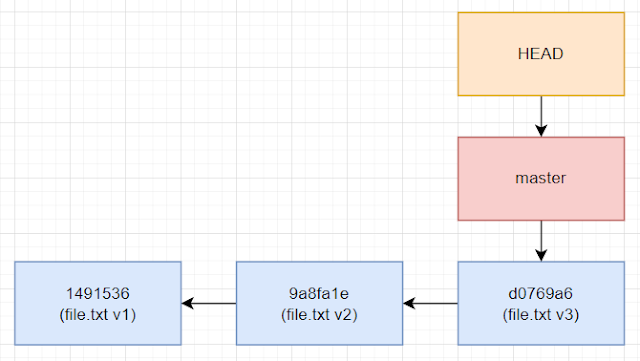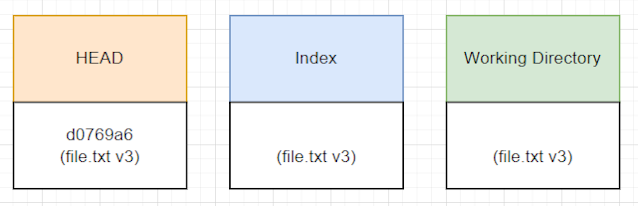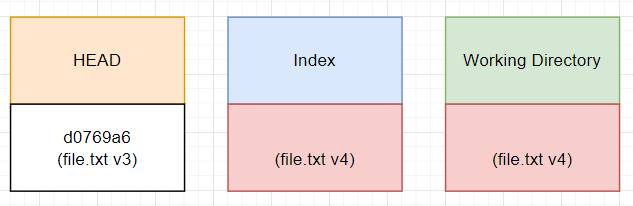Currently, I am curious to find out what Git will do for us behind the scene if we run the 'git checkout [commit] [path]' command. Below are the logs coming from my experiment.
Reference: Git Book
Preparation
Create a brand new folder and run the 'git init' command.
Step 1:
Run the following commands to keep changing a file and make three commits
$ git add .
$ git commit -m 'v1'
[master (root-commit) 1491536] v1
1 file changed, 1 insertion(+)
create mode 100644 file.txt
$ git add .
$ git commit -m 'v2'
[master 9a8fa1e] v2
1 file changed, 1 insertion(+), 1 deletion(-)
$ git add .
$ git commit -m 'v3'
[master d0769a6] v3
1 file changed, 1 insertion(+), 1 deletion(-)
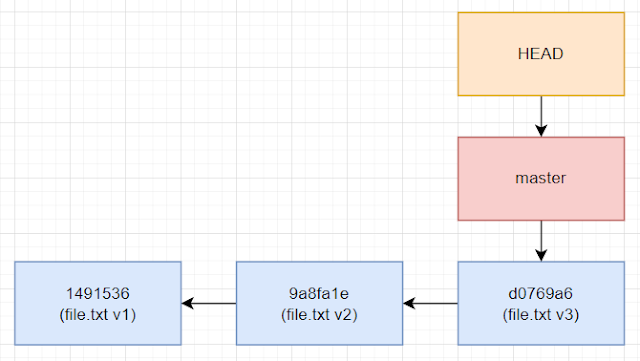
Check the git status.
On branch master
nothing to commit, working tree clean
It is all synced (the three trees below keep the v3 version of file.txt).
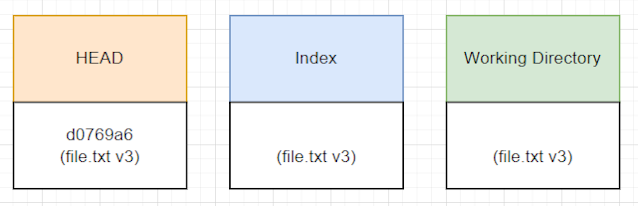
Check the .git tree structure.
$ tree .git/
.git/
├── COMMIT_EDITMSG
├── HEAD
├── branches
├── config
├── description
├── hooks
│ ├── applypatch-msg.sample
│ ├── commit-msg.sample
│ ├── fsmonitor-watchman.sample
│ ├── post-update.sample
│ ├── pre-applypatch.sample
│ ├── pre-commit.sample
│ ├── pre-merge-commit.sample
│ ├── pre-push.sample
│ ├── pre-rebase.sample
│ ├── pre-receive.sample
│ ├── prepare-commit-msg.sample
│ ├── push-to-checkout.sample
│ └── update.sample
├── index
├── info
│ └── exclude
├── logs
│ ├── HEAD
│ └── refs
│ └── heads
│ └── master
├── objects
│ ├── 14
│ │ └── 91536a26a35b6a0037cfa9ccbac70fecdb77d0 (git commit object for v1)
│ ├── 25
│ │ └── 7330bfc3b1cce445c8bf7202d88eca9ffff025 (git tree object for v2)
│ ├── 29
│ │ └── ef827e8a45b1039d908884aae4490157bcb2b4 (git blob object for v3)
│ ├── 62
│ │ └── 6799f0f85326a8c1fc522db584e86cdfccd51f (git blob object for v1)
│ ├── 8c
│ │ └── 1384d825dbbe41309b7dc18ee7991a9085c46e (git blob object for v2)
│ ├── 9a
│ │ └── 8fa1eee2b0d2841ffa1e5515935421c3d419e1 (git commit object for v2)
│ ├── a7
│ │ └── 949a02518883287c308f0b47e2a4934b111cc3 (git tree object for v3)
│ ├── cc
│ │ └── 5fda52eb3ed07cce6357ac11e392cd2dbf6d16 (git tree object for v1)
│ ├── d0
│ │ └── 769a6fa5bcf4c05f667eb635dd84c1174be895 (git commit object for v3)
│ ├── info
│ └── pack
└── refs
├── heads
│ └── master
└── tags
21 directories, 31 files
Check more info.
$ cat .git/HEAD
ref: refs/heads/master
$ cat .git/refs/heads/master
d0769a6fa5bcf4c05f667eb635dd84c1174be895
$ git ls-files -s
100644 29ef827e8a45b1039d908884aae4490157bcb2b4 0 file.txt (v3 version)
$ git log --oneline --decorate --graph --all
* d0769a6 (HEAD -> master) v3
* 9a8fa1e v2
* 1491536 v1
Step 2:
Let's run the following commands to edit the file.txt as the v4 version and update the Index.
Check the git status.
On branch master
Changes to be committed:
(use "git restore --staged <file>..." to unstage)
modified: file.txt
Now, both the Index and the working directory keep the v4 version of file.txt.
Then run the 'git checkout [commit][path]' command.
$ git checkout HEAD file.txt
Updated 1 path from a7949a0
Check the git status.
On branch master
nothing to commit, working tree clean
The [path] both in the Index and the working directory got reset to v3 based on the [commit] which is HEAD in this case.
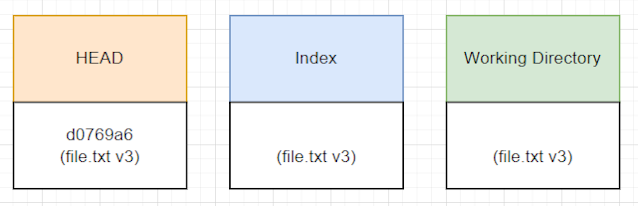
After running the 'git checkout[commit] [path]' command, we revert the commands from
to